Working with Kubevirt Common Templates
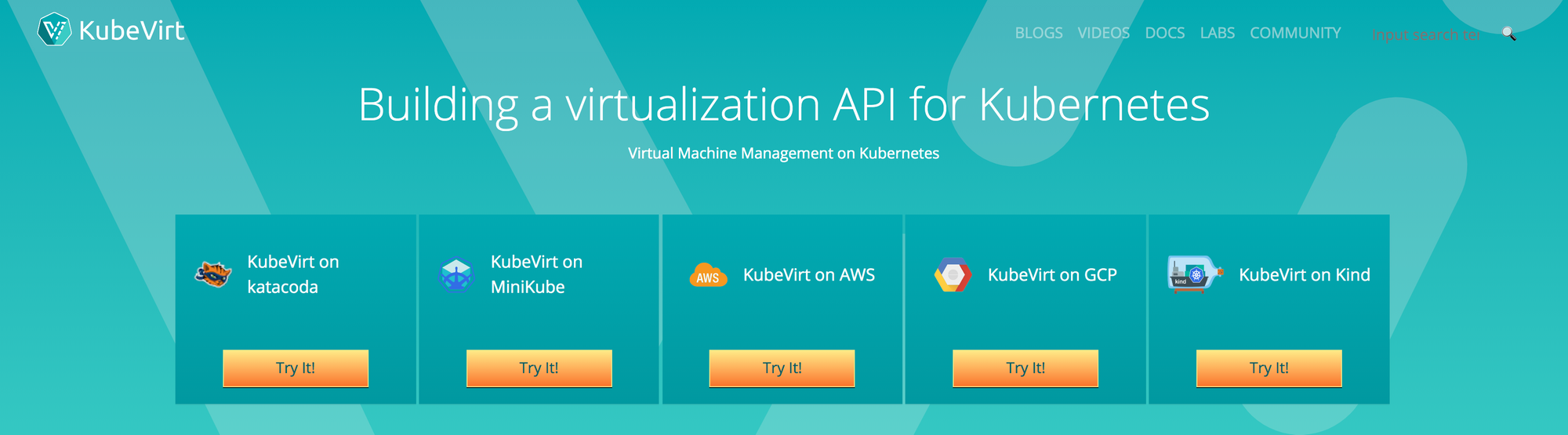
Recently I published a follow on video to my original Introduction to OpenShift Virtualization. Kubevirt gives us the ability to add virtualization to an existing Kubernetes cluster. In the environment shown in the video, I am running OKD v3.11. In the video, I launch a RHEL 7 virtual machine and expose port 22 so I can access it over SSH. The template I used to create the virtual machine was built from an upstream project called Kubevirt Common Templates. In this post, I will teach you how to generate these common templates.
Prerequisites
This post does not cover deployment of OpenShift or Kubevirt. For those, use the following docs:
Access to a machine that has Ansible and Git installed.
Install Necessary Packages and Clone the common-templates Repo
First thing we need to do is install the required packages.
$ yum install -y intltool osinfo-db-tools libosinfoNext, we need to clone the common-templates repository.
$ git clone https://github.com/kubevirt/common-templatesPrep Git Repository for Build
Change to the common templates directory created during the git clone.
$ cd common-templatesInitialize and update the git submodules.
$ git submodule init
$ git submodule updateBuild the osinfo Database
Now we need to run our make command to build the osinfo database.
$ make -C osinfo-dbGenerate the Templates
Now We Can Generate the Templates Using Ansible.
$ ansible-playbook generate-templates.yamlOnce the playbook completes, you can see all the generated templates in the dist/templates directory.
$ ls dist/templates/Creating, Starting and Exposing a Virtual Machine Using a Template
NOTE: Make sure you are in the common-templates directory
Create the virtual machine using one of the templates.
$ oc process --local -f dist/templates/rhel7-server-small.yaml NAME=rhel7-small-vm PVCNAME=rhel75 > rhel7-small-vm.yaml
$ oc apply -f rhel7-small-vm.yamlStart the virtual machine using virtctl. Note that my virtctl utility is one directory above common-templates.
$ ../virtctl start rhel7-small-vmExpose port 22 as node port on the cluster. This will allow us to access the virtual machine via SSH.
$ ../virtctl expose vmi rhel7-small-vm --port=22 --name=rhel7-small-vm-ssh --type=NodePortYou will need to list the services to see which port was assigned. Once you have the port, you can ssh to any node in your cluster using the assigned port to access the virtual machine.
$ oc get services
$ ssh cloud-user@master1 -p 31938I can also expose other ports/services. In the video, you will see me expose port 80 and then create a route to access the web server.
$ ../virtctl expose vmi rhel7-small-vm --port=80 --name=rhel7-lamp-http --type=ClusterIP
$ oc expose svc/rhel7-lamp-httpFinally, to delete the virtual machine.
$ oc delete -f rhel7-small-vm.yaml