OpenShift 4.6 on OpenStack with GPU Workers

With my recent home lab OpenStack cloud, I wanted to test out OpenShift deployment with GPU worker nodes.
You need a system that can run the OpenShift install command. This can be a Linux, Windows or Mac system. I already had a Linux VM setup for this task.
We’ll be following the official IPI documentation for OpenShift on OpenStack.
Head to https://cloud.redhat.com/openshift/install/openstack/installer-provisioned. This is where you can get the links for the client and installer, as well as, your pull secret.
[cloud-user@ocp-provisioner 4.6]$ https://mirror.openshift.com/pub/openshift-v4/clients/ocp/latest-4.6/openshift-client-linux-4.6.1.tar.gz
[cloud-user@ocp-provisioner 4.6]$ tar xvf openshift-client-linux-4.6.1.tar.gz
[cloud-user@ocp-provisioner 4.6]$ https://mirror.openshift.com/pub/openshift-v4/clients/ocp/latest-4.6/openshift-install-linux-4.6.1.tar.gz
[cloud-user@ocp-provisioner 4.6]$ tar xvf openshift-install-linux-4.6.1.tar.gzNext I need my clouds.yaml file. This can be downloaded from the OpenStack Dashboard. Place this file in the directory you will run the openshift-install from.
OpenStack Prerequisites
Assign the swiftoperator role to the OpenStack user.
$ openstack role add --user operator --project operators swiftoperatorIn your deployment you also need to set the following parameter for DNS servers on neutron networks.
NeutronDhcpAgentDnsmasqDnsServers: ['10.99.99.12','1.1.1.1']The OpenShift doc specifies the quota requirements for the target project.
I have two flavors created, ocp.controller and ocp.gpu-worker.
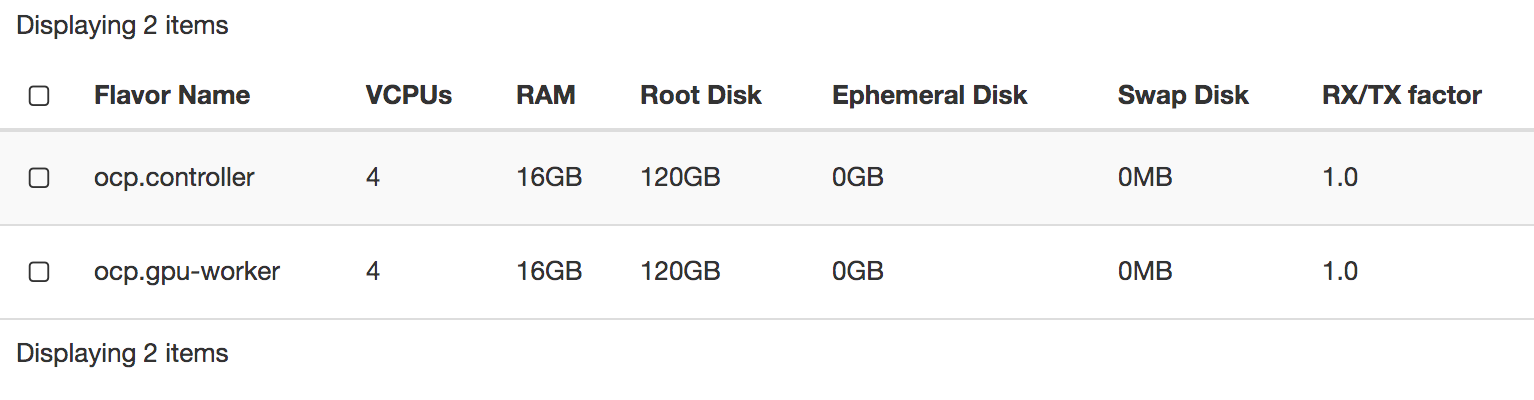
The ocp.gpu-worker flavor has the following metadata property set to pass through a GPU using the g1030 alias and the HD Audio device using the g1030audio alias.
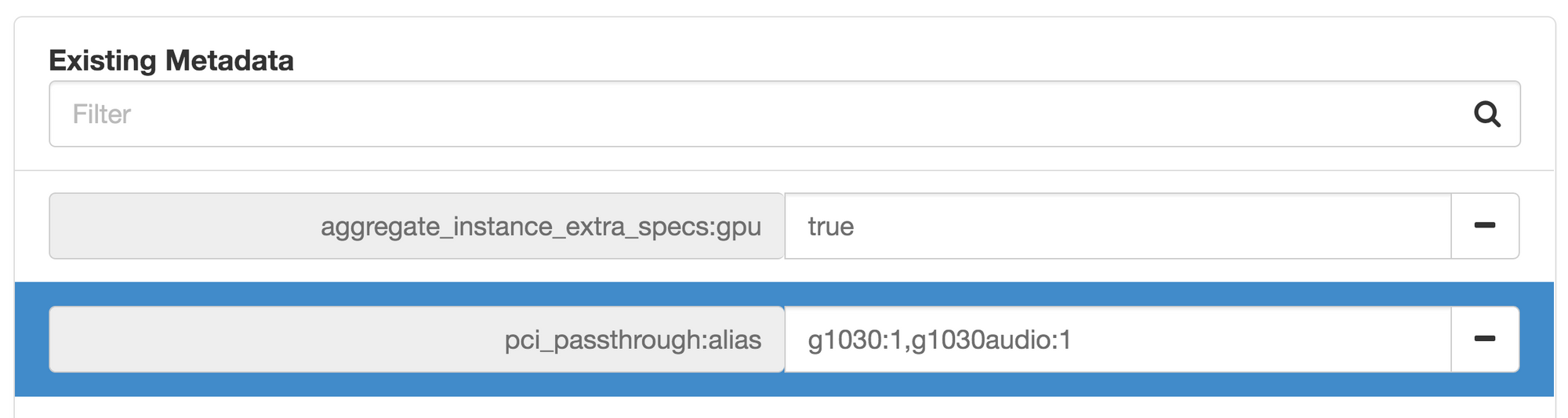
In order to make sure my controllers go to CPU nodes and my workers land on GPU nodes, I set up two host aggregates and set the gpu=true for my gpu-worker flavor and gpu=false for my controller flavor.
I also chose to upload the Red Hat CoreOS image into glance.
$ openstack image create --container-format bare --disk-format qcow2 --min-disk 25 --min-ram 16384 --file /home/stack/overcloud_guest_images/rhcos-4.6.1-x86_64-openstack.x86_64.qcow2 --public rhcos-gpuThis step is not necessary, but I wanted to set a metadata parameter on the image.
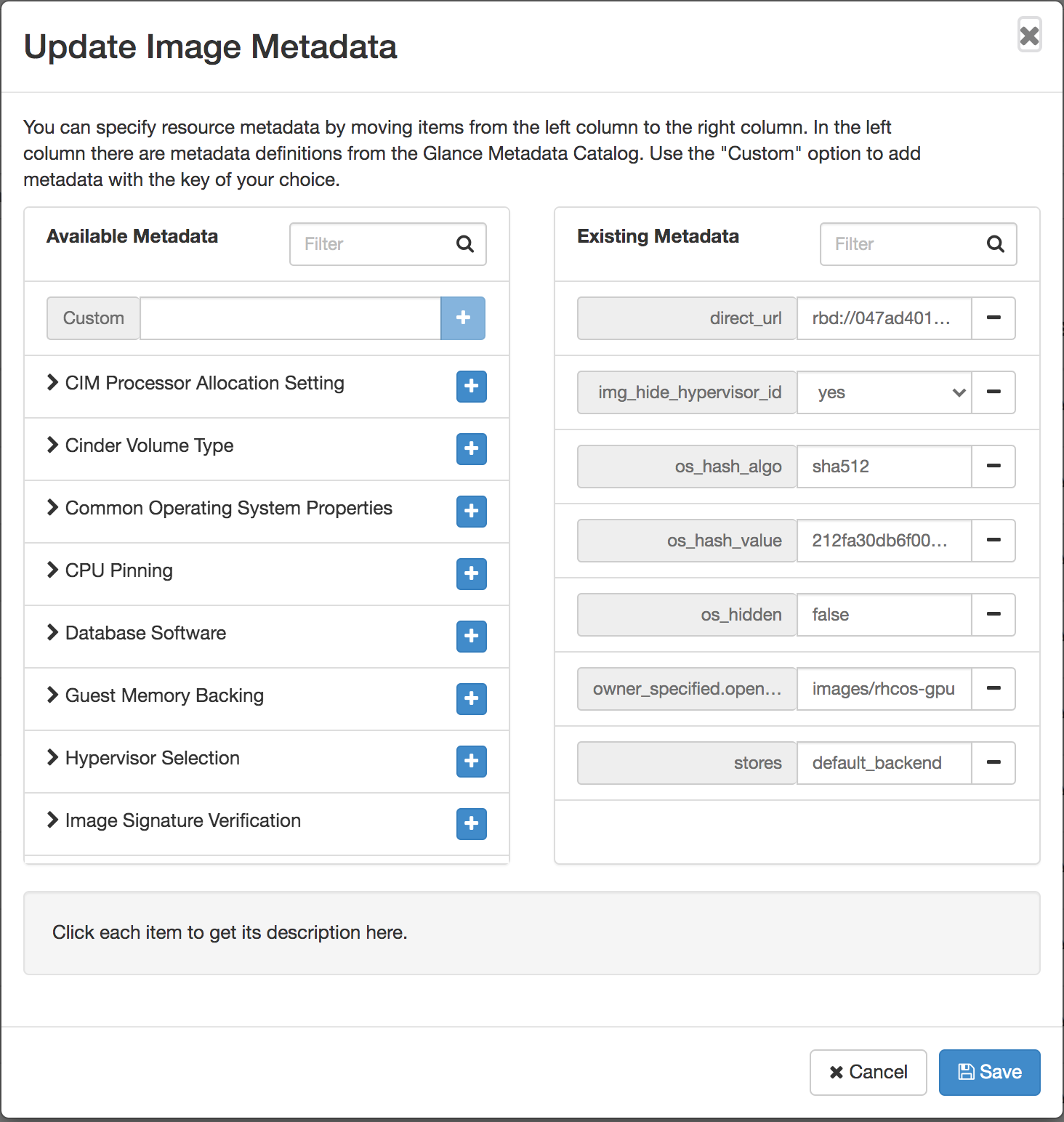
Lastly, you need two floating IPs in your project. You will use these for two DNS records. Below are the records in my dnsmasq server.
address=/apps.ocp1.openstack.kdjlab.com/192.168.100.144
host-record=api.ocp1.openstack.kdjlab.com,192.168.100.141I needed to make a few more modifications to my OpenStack configuration to get the GPU Operator to work with the GPUs I am working with.
I had to configure Nova to use host-model for the CPU mode of KVM. This way when my instances get created, they have host-model set as mode in the CPU section of their XML definition.
I also needed to tell the kernel to set both the GPU and the HD Audio devices as vfio-pci IDs.
I added the following to my node-info.yaml environment file and reran my OpenStack deployment script to apply these new configurations.
parameter_defaults:
...
ComputeParameters:
NovaReservedHostMemory: 1024
NovaCPUAllocationRatio: 16.0
KernelArgs: "intel_iommu=on iommu=pt vfio-pci.ids=10de:1d01,10de:0fb8"
...
ComputeExtraConfig:
nova::compute::libvirt::cpu_mode: host-modelCreate the Install Config
[cloud-user@ocp-provisioner ~]$ ./4.6/openshift-install create install-config --dir=openstack/ocp1/Answer the prompts as you go.
Edit the install config. Notice the floating IP settings in the install config below which will match my DNS records above. I also made a few other adjustments.
apiVersion: v1
baseDomain: openstack.kdjlab.com
compute:
- architecture: amd64
hyperthreading: Enabled
name: worker
platform:
openstack:
type: ocp.gpu-worker
replicas: 2
controlPlane:
architecture: amd64
hyperthreading: Enabled
name: master
platform:
openstack:
type: ocp.controller
replicas: 3
metadata:
creationTimestamp: null
name: ocp1
networking:
clusterNetwork:
- cidr: 10.128.0.0/14
hostPrefix: 23
machineNetwork:
- cidr: 10.0.0.0/16
networkType: OVNKubernetes
serviceNetwork:
- 172.30.0.0/16
platform:
openstack:
apiVIP: 10.0.0.5
cloud: openstack
clusterOSImage: rhcos-gpu
computeFlavor: ocp.controller
externalDNS: ["10.99.99.12"]
externalNetwork: public
ingressVIP: 10.0.0.7
lbFloatingIP: 192.168.100.141
ingressFloatingIP: 192.168.100.144
octaviaSupport: "0"
region: "regionOne"
trunkSupport: "1"
publish: External
pullSecret: 'get yours from cloud.redhat.com'
sshKey: |
ssh-rsa AAAA...x5tS/ ansible-generated on ocp-provisioner.kdjlab.comDeploy the OpenShift Cluster
[cloud-user@ocp-provisioner ~]$ ./4.6/openshift-install create cluster --dir=openstack/ocp1 --log-level=debug
...
INFO Install complete!
INFO To access the cluster as the system:admin user when using 'oc', run 'export KUBECONFIG=/home/cloud-user/openstack/ocp1/auth/kubeconfig'
INFO Access the OpenShift web-console here: https://console-openshift-console.apps.ocp1.openstack.kdjlab.com
INFO Login to the console with user: "kubeadmin", and password: "...."
DEBUG Time elapsed per stage:
DEBUG Infrastructure: 3m11s
DEBUG Bootstrap Complete: 16m26s
DEBUG API: 2m18s
DEBUG Bootstrap Destroy: 53s
DEBUG Cluster Operators: 39m19s
INFO Time elapsed: 1h0m9s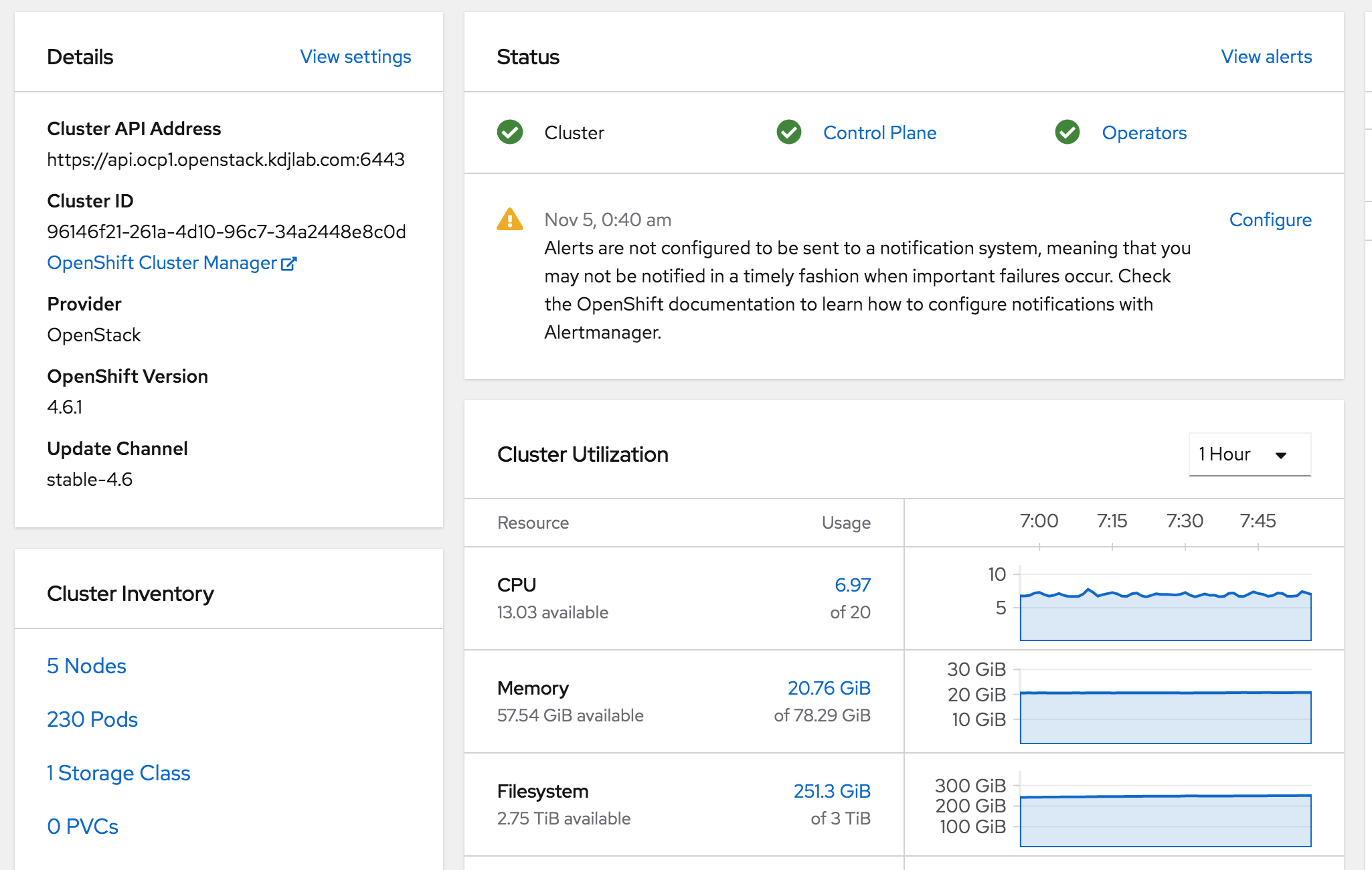
Connect to the Cluster via CLI
[cloud-user@ocp-provisioner ~]$ export KUBECONFIG=/home/cloud-user/openstack/ocp1/auth/kubeconfig
[cloud-user@ocp-provisioner ~]$ ./4.6/oc get nodes
NAME STATUS ROLES AGE VERSION
ocp1-mmqhh-master-0 Ready master 7h47m v1.19.0+d59ce34
ocp1-mmqhh-master-1 Ready master 7h48m v1.19.0+d59ce34
ocp1-mmqhh-master-2 Ready master 7h47m v1.19.0+d59ce34
ocp1-mmqhh-worker-0-k8hp6 Ready worker 7h29m v1.19.0+d59ce34
ocp1-mmqhh-worker-0-qwlg5 Ready worker 7h27m v1.19.0+d59ce34
[cloud-user@ocp-provisioner ~]$ ./4.6/oc get clusteroperators
NAME VERSION AVAILABLE PROGRESSING DEGRADED SINCE
authentication 4.6.1 True False False 7h4m
cloud-credential 4.6.1 True False False 7h53m
cluster-autoscaler 4.6.1 True False False 7h46m
config-operator 4.6.1 True False False 7h47m
console 4.6.1 True False False 7h20m
csi-snapshot-controller 4.6.1 True False False 7h32m
dns 4.6.1 True False False 7h44m
etcd 4.6.1 True False False 7h45m
image-registry 4.6.1 True False False 7h23m
ingress 4.6.1 True False False 7h23m
insights 4.6.1 True False False 7h47m
kube-apiserver 4.6.1 True False False 7h43m
kube-controller-manager 4.6.1 True False False 7h44m
kube-scheduler 4.6.1 True False False 7h43m
kube-storage-version-migrator 4.6.1 True False False 7h32m
machine-api 4.6.1 True False False 7h41m
machine-approver 4.6.1 True False False 7h45m
machine-config 4.6.1 True False False 7h46m
marketplace 4.6.1 True False False 7h44m
monitoring 4.6.1 True False False 12m
network 4.6.1 True False False 7h48m
node-tuning 4.6.1 True False False 7h47m
openshift-apiserver 4.6.1 True False False 7h24m
openshift-controller-manager 4.6.1 True False False 7h22m
openshift-samples 4.6.1 True False False 7h20m
operator-lifecycle-manager 4.6.1 True False False 7h45m
operator-lifecycle-manager-catalog 4.6.1 True False False 7h45m
operator-lifecycle-manager-packageserver 4.6.1 True False False 7h22m
service-ca 4.6.1 True False False 7h47m
storage 4.6.1 True False False 7h47mCheck Worker for GPU
By default, floating IPs are not assigned to any of the OpenShift instances. If you want SSH access from a system that is not on the private network they are on, you will need to associate a floating IP to the instance you would like to connect to. You should disassociate it once done.
You can see below, my worker node has a GPU available (and the associated HD Audio device).
[core@ocp1-mmqhh-worker-0-k8hp6 ~]$ lspci -nnv | grep -i nvidia
00:05.0 VGA compatible controller [0300]: NVIDIA Corporation GP108 [GeForce GT 1030] [10de:1d01] (rev a1) (prog-if 00 [VGA controller])
00:06.0 Audio device [0403]: NVIDIA Corporation GP108 High Definition Audio Controller [10de:0fb8] (rev a1)In the next post, I’ll go through deploying the NVIDIA GPU Operator onto this cluster.